the film imitation lab
today i thought i might share a few GIMP scripts (equivalent to Photoshop action presets) which i sometimes use to edit my photographs. these are free to download, but can only be used with GIMP. for the download link, click here.
scroll down to 'attachment' and click the first on the list.
INSTALLATION
once you have downloaded the zip file, extract it to the 'scripts' folder on your computer. this can be found under C:\Documents and Settings\.gimp-2.6\scripts
If you have GIMP already open, you will need to quit out of it and start it again to refresh the Filters.
the plugin can be found in Filters > RSS > FIL.
the FIL box will come up, choose the tint you want from the 'Colorcorrection stage' drop-down menu and press OK.
in some of the above examples i have two colorcorrection stages chosen, however you cannot choose two from the menu at the same time. Choose any one first, press OK, then go back to the menu and choose your second option. you may need to play around with the opacity to get the desired effect.
enjoy!
model: tanya





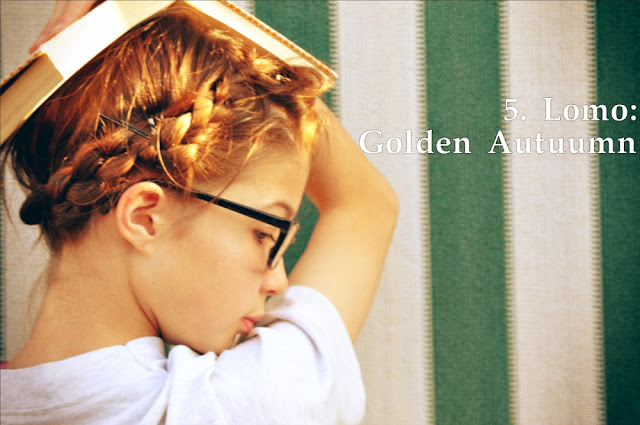




0 Comments:
Post a Comment
Subscribe to Post Comments [Atom]
<< Home